
For us, the user-friendliness of our website comes first, but there are always questions and problems that may arise. Our FAQ’s serve as a first aid to answer the most important questions about ehorses.
If you can’t find a suitable answer here, you can contact us by e-mail at support@ehorses.de or by phone at +49 (0) 54 01 – 88 13 200. We would be pleased to help you further!
1. Advertise a horse on ehorses
1.1. How can I offer a horse at ehorses?
1.2. How can I place a classified ad at ehorses?
1.3. How can I offer a riding participation?
1.4. How can I submit a request?
1.8. What payment options do I have on ehorses? / How does payment work?
1.9. How can I optimize my ad? / Is there help with the sale?
1.10. What is the adjustment service?
1.11. What is an advert ID?
1.12. How can I edit my ads?
1.13. How can I pause ads?
1.14. How can I delete ads?
1.15. How do I upload photos and videos?
1.16. How can I rotate images that are upside down?
1.17. Why is my video upside down?
1.18. Why has my video no sound?
1.19. How does my horse get on the ehorses Facebook page?
1.20. How does my horse get into the ehorses newsletter?
1.21. How do I find my ad in the search results?
1.22. What happens if I receive a request for an advertisement?
1.23. Why does ehorses need my payment details?
1.24. Why do I have to provide a phone number? / Do I have to enter my telephone number?
1.25. How/where can I change my contact details?
1.26. How can I edit my payment details?
1.27. How can I delete my account?
1.28. I don’t have any other horses to sell! What can I do?
1.29. Why is there a charge for my ad?
1.30. My advert has expired? What can I do?
2. How to use ehorses Premium
2.1. When is a “Premium” account worthwhile for me?
2.2. What is the “Premium Homepage”?
2.3. What is the adjustment service?
2.4. How can I integrate ehorses ads into my website?
2.5. How/where can I change my contact details?
2.6. How can I edit my payment details?
2.7. Why does ehorses need my payment details
2.8. How do I receive my invoice?
2.9. Where can I find my contract data?
3. Find a horse on ehorses
3.1. How do I search for horses according to my special wishes?
3.2. Can I cache interesting advertisements?
3.3. How do I create a watchlist?
3.4. Can I create a search request?
3.5. What is an “experienced salesman”?
3.6. How can I contact the seller?
3.7.My request remains unanswered? What can I do?
Here you will find the detailled answers for the questions listed above
1. Advertise a horse on ehorses
1.1. How can I offer a horse at ehorses?
Register, fill in the form, adjust – ready!
- Specify access data: Register with your e-mail address.
- What would you like to advertise? Whether a horse for sale, foal, stud stallion, classified ad, riding participation or request – select the appropriate category and fill out the appropriate form.
- Ready! – You have filled out the form completely? Now you can highlight your ad with one of the additional options, or activate the ad directly. You will automatically receive an e-mail to the e-mail address you entered previously with all the details of your horse advertisement. It can take up to 20 minutes until the advertisement is visible in the search results, because the server takes some time. Then you can find your horse using the detailed search or the ad ID on ehorses.
1.2. How can I place a classified ad with ehorses?
You have the opportunity to place up to 30 free classifieds on ehorses. After that, each additional classified ad costs €1.99. The offers can include horse accessories, riding holidays or real estate related to horses and much more. Over the starting side ehorses.com you can select the menu option “classified advertisements” and click “Advertise for free”. For advertising you also need a user account. In the first step you select the category concerned and in the further process you can indicate a description text with price and upload pictures. You can also book additional options for small ads.
1.3. How can I offer a riding participation?
If you are looking for a riding participation for your horse, you can also place an ad for it on ehorses. Here you can enter all important information, upload photos of your horse and indicate the monthly price as well. The participation advertisement is free of charge and you have the possibility to book additional options.
1.4. How can I submit a request?
Are you looking for your dream horse and do not have the desire or time to read through the various advertisements? “ehorses request ” offers you a new possibility: Give up your request according to your wishes and let our salesmen recommend the potential dream horse to you. You can find more information here!
1.5. How long does my ad run? (Sales horse, stud stallion, riding participation, classified ad, request)?
In the basic area horse advertisements run 90 days. In the premium area the running time is not limited. Classifieds, riding participations and requests run 180 days. The advertisement can be extended for a fee after the relevant term.
1.6. How can I extend an ad?
When the 90 day term of your ad expires, you will receive an email notification. If the horse hasn’t found a new owner yet, you can advertise the horse again for 90 days. Here you have to pay an amount of 14,99 Euro, which you can pay by direct debit mandate, credit card or Paypal.
1.7. How much does an ad on ehorses cost? (Sales horse, stud stallion, riding participation, small advertisement, request)?
Here you can find our Pricelist.
1.8. What payment options do I have on ehorses? / How does payment work?
You have several payment options. You can use both the SEPA Direct Debit Mandate and your credit card as a payment option. You must enter your payment details in your user account to ensure that the payment process runs smoothly. To add your payment details, log in and select “Administration” under “My ehorses”. Here you will find a tab for “Payment data”. In addition, you can also pay for an advertisement in the basis area via PayPal.
1.9. How can I optimize my ad? / Is there help with the sale?
When placing an advertisement, make sure that all details are correct and complete. Has your horse already had any tournament successes? Is the pedigree of the horse meaningful? You can also indicate these points in the advertisement. It is also very important to provide appealing pictures and videos. Of course you should offer the horse at a reasonable price and you should think about choosing additional options. This means that your advertisement will be clicked more often and will appear in the newsletter or on Facebook (for each booking). If you need further help, you can use our telephone support at +49 (0) 54 01 – 88 13 200 or contact us via mail.
1.10. What is the adjustment service?
The advertising service is an offer from ehorses, where we take over the advertisement creation for you. With the help of a placement form you send us all relevant data about the horse as well as your contact details. You can also send us pictures and videos. We will create the advertisement in your account and possibly book additional options if you wish. For this service we charge 19,99€ per advertisement in the basic area.
1.11. What is an ad ID?
Every ad that is placed on ehorses gets an ad number called ID. Only your ad will be saved under this number, no matter whether it is a horse for sale, a riding participation or a classified ad.
1.12. How can I edit my advertisements?

In your account you can edit, pause, or delete your advertisements at any time. Simply log in and go to “Advertisements”. Select the pen symbol to enter the edit mode for the corresponding advertisement.
1.13. How can I pause ads?
In your account under “My advertisements” you have an overview of all currently active advertisements. Below the preview picture you will find the pause symbol with which you can pause the corresponding advertisement at any time. You will find paused advertisements in the corresponding category via the filter and can activate them again from there. ATTENTION: The running time of the advertisements continues, even if the advertisement pauses.
1.14. How can I delete ads?
In your account you can edit, pause, or delete your advertisements at any time. Simply log in and go to “Advertisements”. Select the trash can icon to delete the corresponding advertisement.
1.15. How do I upload photos and videos?
Photos can be uploaded directly to the advertisement publication, but can also be added later. There are two ways to upload a video:
- Upload the original file, the video should not exceed 20 GB and should be one of the common file formats.
- Embedding of a Youtube link: Simply copy the URL of the video to Youtube and paste it into the appropriate place in the ad. Make sure that the video is publicly visible on Youtube.
1.16. How can I rotate images that are upside down?
Therefore go to the edit mode of the advertisement. Under the item “Pictures/Videos” you will find the pictures you have selected. At the top left of the respective picture you will find the pen symbol. With this icon you enter the editing mode for images. Here you can rotate the pictures.
1.17. Why is my video upside down?
If you recorded your video with a mobile device (such as a smartphone or tablet), you probably filmed in landscape format and turned the device in the wrong direction. When recording, make sure that you turn the device 90 degrees counterclockwise (see illustration).
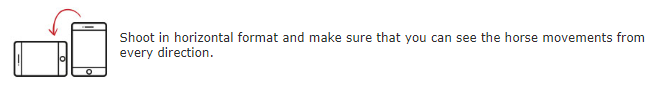
Video upsidedown
But don’t worry, you can also edit the video afterwards. To shoot your video, use the following link: http://www.rotatevideo.org/
1.18. Why does my video have no sound?
Since there are no rights of use for the background music often used in videos, all videos at ehorses are played without sound. Only if you include a Youtube link your video will be played with sound.
1.19. How does my horse get on the ehorses Facebook page?
In order to place your horse on the ehorses Facebook page, you must book the additional “Platin” package that includes this placement. Here you will find an overview of all additional options and prices.
1.20. How does my horse get into the ehorses newsletter?
In order to place your horse in the ehorses newsletter, you must book the additional “Platin” package that includes this placement. Here you will find an overview of all additional options and prices.
1.21. How do I find my ad in the search results?
Each ad receives an individual ad ID (explanation in question 9). With this ID you can track your ad on ehorses at any time. Enter this number in the search mask on the start page or in the detailed search. If your advertisement cannot be found, please contact our support at support@ehorses.com or by telephone at +49 (0) 54 01 – 88 13 200.
1.22. What happens if I receive a request for an advertisement?
If you receive an inquiry about your horse via ehorses, you can view it in your account under “Messages”. To avoid having to look into your account every day, you will receive an automatic email notification if you have received a request.
1.23. Why does ehorses need my payment details?
Online bookings such as additional packages, etc. can be paid by direct debit, credit card or PayPal. In order to facilitate the placement of advertisements, you can insert your data in your account. The data will of course be transmitted in encrypted form and cannot be viewed by us. If you cannot make use of any of the payment methods, please contact our support at support@ehorses.com or by telephone at +49 (0) 54 01 – 88 13 200.
1.24. Why do I have to provide a phone number? / Do I have to enter my telephone number?
Increase your sales opportunities. The faster you can reach potential buyers, the greater your chances of selling. Use both telephone and e-mail to answer buyers’ questions quickly and easily.
1.25. How/where can I change my contact details?
In your account under “Administration” you will find the item “Contact data”. There you can change your details at any time.
1.26. How can I edit my payment details?
In your account you will find under “Administration” the point “Payment data”. Here you can adjust your data at any time.
1.27. How can I delete my account?
You can delete your profile on ehorses independently and irrevocably. You have to log in and select “Administration” via “My ehorses”. Click here on “Access data” and there you can delete your account with one click.
1.28. I don’t have any more horses to sell! What can I do?
As a basic provider you can use ehorses to browse even further. However, if you would like to deactivate your account completely, please follow the explanation in point 25.
1.29. Why is there a charge for my ad?
As a basic provider, you have two advertisements available for free within 12 months. The starting point is the current day. If you have already placed two advertisements in the past 12 months, you will be charged 19.99€/ad for each additional one. Your advertisement is also liable to pay costs if you have booked one of the additional packages (here you find the Pricelist). Would you like to advertise for an unlimited period at a fixed price? Then test our Premium area.
1.30. My ad’s expired? What can I do?
You would like to extend your expired horse advertisement? No problem. As soon as your horse advertisement has expired, you will receive a notification e-mail from us. In this e-mail you will find a link with which you can place or extend your advertisement again.
1.31. How do I receive my invoice?
Billing shall be effected exclusively by electronic means. You will receive an email with the invoice to your email address. You will also find all your invoices under “My Ehorses” under “Administration”-“Invoice overview”.
1.32. I can’t find my ad on ehorses!
You have just placed your ad and are now looking in vain for it on our site? Don’t worry, the system updates every 20 minutes. So be patient! Your ad should be online after 20 minutes. Otherwise, please contact our support by email at support@ehorses.com or by phone at +49 (0) 54 01 – 88 13 200.
2. How to use ehorses Premium
2.1. When is a “Premium” account worthwhile for me?
Our premium area is intended for sellers who have several horses for sale. You want to sell more than 4 horses per year? Then test our Premium area and use the most important advantages for all your advertisements!
2.2. What is the “Premium Homepage”?
Not every seller has the possibility to run his own website, with ehorses you do! We offer every seller in our premium area the basic structure for his own website. There not only an overview of his sales horses can be presented, but the salesman receives the possibility to introduce himself in detail. We will be happy to help you set up your “Premium Homepage”, just contact us.
2.3. What is the adjustment service?
With the adjustment service we take over the advertisement production for you. To use this service, please fill out our placement form and send us pictures and videos of the sales horse. We will then create the advertisement in your account and publish it. For this service we charge you 9,99 Euro per advertisement.
2.4. How can I integrate ehorses ads into my website?
For this purpose, ehorses offers the possibility in the premium area to integrate a prefabricated HTML snippet into your website. If this is installed on your website, all you have to do is advertise your horses on ehorses and they will automatically be played on your website.
2.5. How/where can I change my contact details?
In your account under “Administration” you will find the item “Contact data”. There you can change your details at any time.
2.6. How can I edit my payment details?
In your account you will find under “Administration” the point “Payment data”. Here you can adjust your data at any time.
2.7. Why does ehorses need my payment details?
In Premium, you pay a fixed monthly amount in the various models. This is debited by direct debit mandate or credit card. You can store the data with us and it will of course be transmitted in encrypted form and cannot be viewed by us. If you cannot use any of the payment methods, please contact our support. You can contact us by e-mail at support@ehorses.com or by telephone at +49 (0) 54 01 – 88 13 200.
2.8. How do I receive my invoice?
Billing shall be effected exclusively by electronic means. You will receive an email with the invoice to your email address.
2.9. Where can I find my contract data?
You will find your current contract data in your account when you have logged in. Then click on “My ehorses” and under “Administration” you will find the “Contract data”.
2.10. Pause your Premium account
You don’t have any horses for sale at the moment? Then pause your account up to 4 months per year. Your account can be paused for up to 4 months at the beginning of each month. During this pause you will not incur any monthly costs. Only your selling time adjusts according to your pause. You want to take a break? Then send an email to premium@ehorses.com.
2.11. How can I cancel my premium account?
In order to terminate your Premium Account properly, you must first adhere to the cancellation periods. You can find these in your contract data (see question 8). Please submit a written cancellation by post, fax or e-mail in due time. You will receive confirmation of the cancellation at the e-mail address you have provided. If you do not receive a confirmation within one week, please contact us directly (email: premium@ehorses.com or telephone: +49 (0) 54 01 – 88 13 204). Important: Please keep the proof of sending until the cancellation has been confirmed.
3. Find a horse on ehorses
3.1. How do I search for horses according to my special wishes?
The detailed search of ehorses allows you to display horses of interest to you according to very specific criteria (e.g.: stick size, age, colour, type, etc.).
3.2. Can I cache interesting advertisements?
If you have previously logged in, you can save all the searches you have created. You can name these search requests appropriately and select the intervals at which you want to receive a notification by e-mail. This way you will know directly when new horses matching your criteria are online.
3.3. How do I create a watchlist?
You can mark interesting advertisements with the little heart in the advertisement. You will then automatically find them on your watch list. Log in and go to your account under “My ehorses”. There you will find the item “My watchlist”, where you will find the marked advertisements immediately.
3.4. Can I create a search request?
Do you have a more precise idea of your dream horse? You can optimize your search via the search mask (start page or detail page). You can save your search so that you don’t have to re-enter the details each time. To do this, set the search mask according to your wishes and display the current search results. Under the eye-catcher you will find the option “Save search”. You can also be notified by email when a new ad is online that matches your search.
3.5. What is an “experienced salesman”?
The label “experienced seller” is given to sellers who use the premium area on ehorses. Often these users are studs and training stables that have several horses for sale.
3.6. How can I contact the seller?

If you have found an interesting advertisement, you can use the message field directly in the advertisement. The field can be found in the lower part of the advertisement page, below the description text for the horse. You can send the suggested message to the seller or edit the text yourself. Give enough information about yourself, your experience with horses and what other questions you have. In the best case you also give the seller your telephone number, because the contact can be fast and uncomplicated.
3.7. My request remains unanswered? What can I do?
Give the seller a little time to respond to your request. Sometimes it can come in between and the answer comes a few days later. Allow the seller a few days to answer your question. Then you can try to reach him by phone.
3.8. Is the supplier reputable?
If the inquiry of a buyer should seem dubious to you, please contact our support, by email under support@ehorses.com or by telephone under +49 (0) 54 01 – 88 13 200. Have the appropriate advertisement number ready.
3.9. How can I complain about advertisements?
In every advertisement there is the warning triangle symbol. With this symbol you can draw our attention directly to the fact that the advertisement or the seller seems ” strange ” to you. Otherwise, you can also contact our telephone support. Please have the advertisement ID with you.
